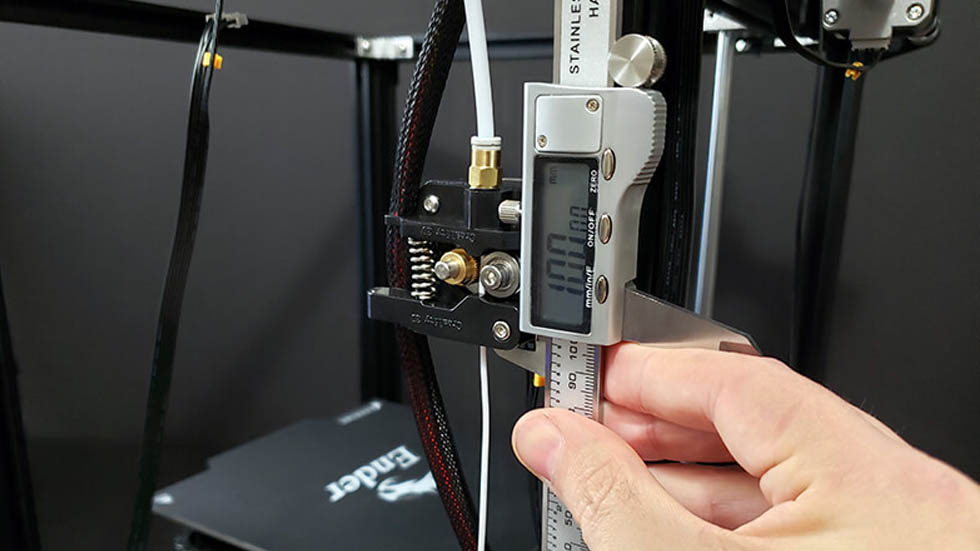3D Printer Extruder (E-Steps) Calibration
Extruder Calibration could be one of the most important factors for your 3D Printer and the quality of your parts. This is often overlooked especially with pre-assembled printers. There are some key factors to concentrate on when finding your optimal steps/mm settings for your extruder. Once you have found the perfect number, the next step is to dial in your extrusion multiple. This article will cover these steps and guide you through the process.
The first step is to program your steps per mm settings for your extruder. In this example, we’ll be using marlin firmware and pronterface. Pronterface now called printrun is a free 3D printing host software suite that talks to your printer. For this step, you will need to connect your computer to your 3D Printer. Alternatively, you can also use Octoprint or Astroprint to do this semi-remotely.
Step 1: Find your current steps/mm of your extruder
Note the current steps/mm value seen after the EXXX.XX
Step 2: Setup Pronterface or Slicer
We will be using PLA Filament and Extruding 100mm for this test. Make sure to test the speed rate that your extruder is pushing out the filament. The filament should be coming out nice and slow. If it extrudes too fast it could skip steps and make the calibration be off-target. Do a couple of tests and adjust the Speed mm/min to find a nice and slow extrusion rate.
Note the length that has been extruded.
Step 3: The Equation
To calculate the Extruder Calibration steps per mm from the extrusion length you can use this equation;
steps/mm × 100 mm = X then X / extruded distance = new steps/mm value
so in this example 104.40 x 100 = 10440 then 10440 / 95 = 109.89 <- new steps/mm value
Step 4: Firmware and EEPROM Entry
Now you need to enter this new value into the 3D Printers firmware for the Extruder Calibration.
In a command terminal (Pronterface, octoprint, or if your printer LCD display supports it) enter M92 EXXX.XX where X is your new steps/mm value
Now enter M500 to save the new extruder steps setting to the 3D Printers EEPROM.
Lastly, check your new settings are saved using the M92 command.
That’s it!
You have now calibrated your extruder steps/mm for your 3D Printer.